Screen Refresh Rate Tools - Hz is designed to provide comprehensive insights and tools for managing your device's screen performance. You can access real-time on-screen FPS tracking and Hz modification, enhancing how you monitor and modify your screen's refresh rate. The app's intuitive interface ensures you can discern whether your device supports a static or dynamic display, indicating its readiness for game-focused features such as 120Hz or 144Hz displays.
Real-Time Monitoring and Notifications
One of the standout features of Screen Refresh Rate Tools - Hz is its real-time dashboard, which keeps you updated on your current screen refresh rate. Additionally, the Notification Hz service offers real-time screen frequency alerts, ensuring you remain informed of any changes as they occur. The on-screen display, available as a paid feature, allows FPS and frequency tracking even during navigation or gaming, providing an uninterrupted experience.
Display Information and Optimization
Screen Refresh Rate Tools - Hz also provides an in-depth overview of your display's information and specifications, helping you understand its capabilities. An optimization feature is included to enhance your device’s performance by cleaning unused data, potentially boosting FPS. This can lead to smoother navigation and a more responsive device overall, particularly useful for gaming enthusiasts.
Custom Refresh Rate Options
For certain devices, such as the Galaxy S20 and S20 Plus, Screen Refresh Rate Tools - Hz allows for a custom refresh rate, giving you more control over your screen's performance. This feature lets you set a fixed refresh rate value should your device support this capability, further tailoring your user experience. By staying tuned, you will discover more features continually being added to enhance the app's utility and effectiveness.
Requirements (Latest version)
- Android 6.0 or higher required



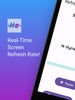




















Comments
nice